SSL (Secure Sockets Layer) Certificates authenticate the identity of a website and encrypt information sent to the server. SSL certificates are used to create a secure, encrypted connection between a website and a user’s web browser. They are essential for protecting sensitive information such as login credentials, credit card numbers, and personal information. SSL certificates also help to increase user trust in a website, can improve search engine rankings, and can be required in order to comply with specific industry regulations or laws.
What is an SSL Certificate?
An SSL (Secure Sockets Layer) certificate is a digital certificate that authenticates the identity of a website and encrypts information sent to the server using SSL technology. Encryption is the process of scrambling data to prevent unauthorized access, and SSL certificates are used to create a secure, encrypted connection between a website and a user’s web browser.
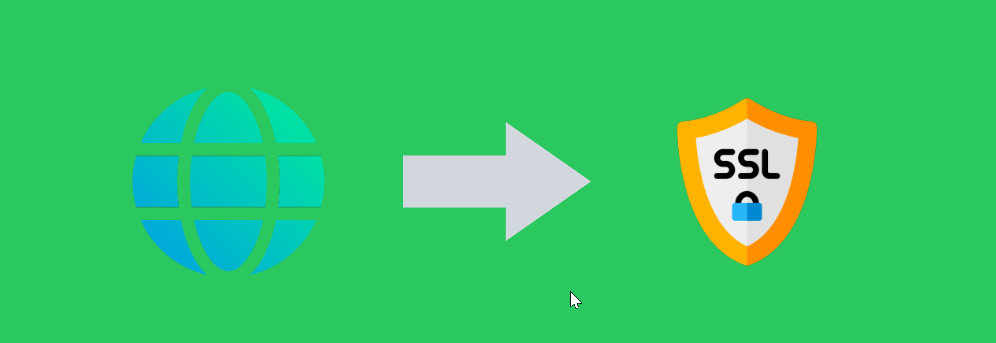
When a user accesses a website that has an SSL certificate, the user’s browser will establish a secure connection with the server and the URL of the website will change from “http://” to “https://”. This indicates that the website is secure and any information transmitted to or from the website will be encrypted.
Getting the SSL Certificate
There are several ways to get an SSL certificate for your website. Like the paid ssl and free SSL. One way is to purchase one from a certificate authority (CA). A CA is a trusted third party that issues SSL certificates after verifying the identity of the website and the website’s owner.
Another way to get an SSL certificate is to generate one using a tool such as Let’s Encrypt, which is a free, open-source CA that provides SSL certificates to anyone who needs them. To get an SSL certificate from Let’s Encrypt, you will need to install the Let’s Encrypt software on your web server and follow the instructions to generate and install the certificate.
Finally, you can also generate your own SSL certificate using tools such as OpenSSL. This is not recommended, however, because self-signed certificates are not trusted by web browsers and can lead to warnings being displayed to users when they visit your website.
Benefits of SSL Certificate
There are several benefits to using an SSL certificate on your website:
- Encryption: As mentioned earlier, an SSL certificate enables a secure, encrypted connection between a website and a user’s web browser. This is important for protecting sensitive information such as login credentials, credit card numbers, and personal information.
- Authentication: An SSL certificate authenticates the identity of a website, ensuring that users are communicating with the website they intended to and not a malicious imposter.
- Trust: When a website has an SSL certificate, it shows users that the website is trustworthy and that their personal information will be kept secure. This can increase user confidence in the website and encourage them to make purchases or provide sensitive information.
- SEO: Google has stated that having an SSL certificate can be a ranking factor in its search results. This means that websites with SSL certificates may rank higher in search results than those without, which can lead to more traffic to the website.
- Compliance: Depending on the nature of your website and the types of information it handles, you may be required to have an SSL certificate in order to comply with industry regulations or laws.
Issue SSL in CyberPanel:
CyberPanel can issue a Let’s Encrypt SSL cert for websites on it and that is totally free to issue SSL on site. There are 2 methods to get an SSL cert for a website one is for issuing SSL while creating a domain and the other one is the issue ssl on an existing website.
Issue SSL While Creating a website in CyberPanel:
While creating a new site just click on the SSL in the additional feature and make sure that when you are creating the site DNS will be pointed to the same server.
- Create a New website in CyberPanel:
To create a new website in CyberPanel just go to your CyberPanel dashboard using your login credentials and then in the left menu go to the Websites-> Create website.
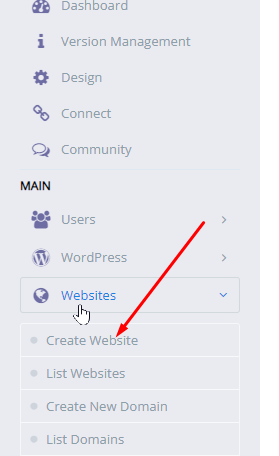
Now provide all required information and in the extra features select the SSL tab as well.
Note: Before doing this make sure your DNS is pointed to this server to issue SSL in a proper way.
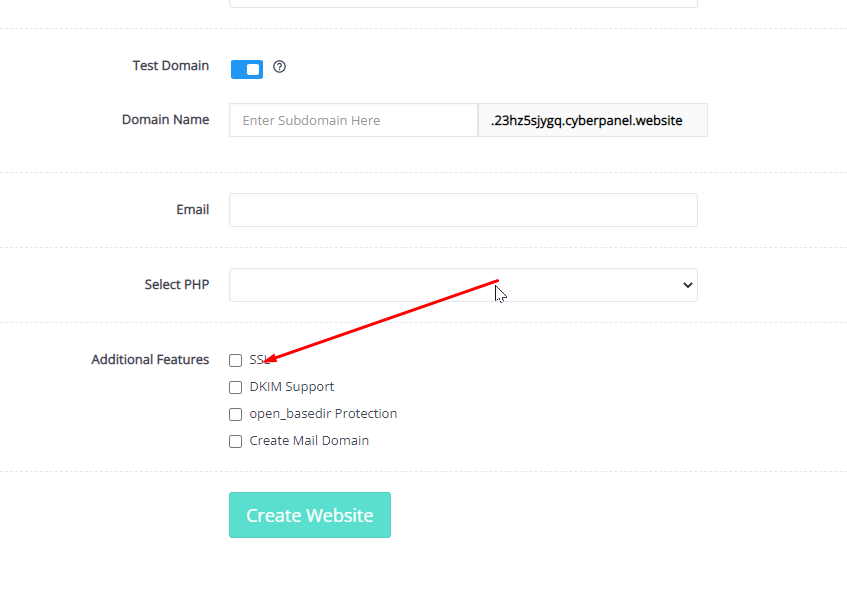
Issue SSL on already created site:
To issue SSL on an already existing site just go to Websites-> list websites
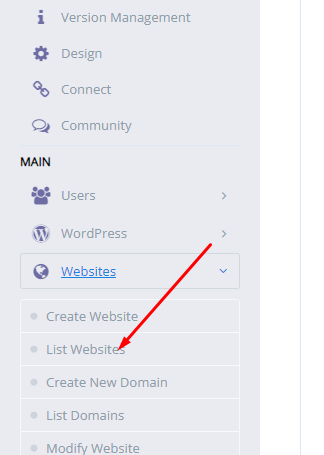
In the front of any site that you want to issue SSL there is an Issue SSL button click that.
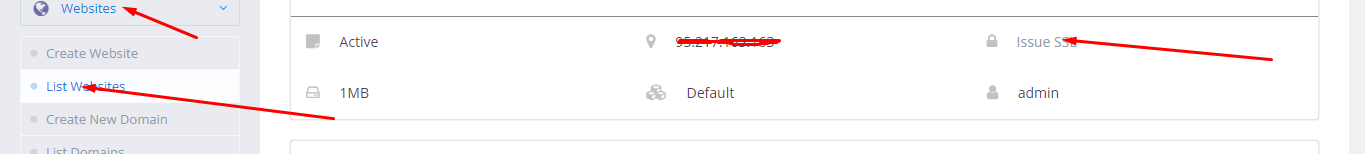
Share your queries on the below comment section.




















0 Comments