When we come to the SEO GAME, backlinks are always plays an important role in ranking keywords. Webmasters must follow the following factors to rank their keywords to the Google first page.
Factors to Improve your site Ranking:
1) Improving your backlink quality but not quantity
2) publishing human readable & copyright-free content
3) increasing your website Domain Authority & Page Authority and
4) Get the backlink from a relevant niche site
5) optimize your website loading time between 4 secs to 7 seconds
Before generating any back-link, we need to check their website Spam Score, DA, PA, DR & link relevancy and if everything looks good then you can generate a link from that site, without any doubt.
If you build quality backlinks then your website Domain Authority (DA), Domain Rating (DR) will increase, this work will helps you to rank your keywords to the first page but if you generate toxic links then your Spam Score will increase that leads to rank drop and hit by google algorithm. Eventually your website PA (Page Authority) will increase by publishing a quality content on your site.
You know what? even if your site has low DA, DR you can rank your blog posts or articles for sure.
Guess how? Yes!
Simply, publishing regular high quality content on your blog, leads to success! Everyone knows, that the content is the king for any platform so don’t forget to focus on the creative content that will helpful for your site to rank at no time.
Optimizing your website loading time is one of the important factors of the Google Algorithm because the search engine is working on the factor called content delivery system and is leading by keyword phrases.
What I mean to say is… when search engine delivers the content in the form of links we generally hit the website URLs right? If it is load faster within 4 to 7 seconds then Google Search Engine likes you and focus on your website and thinks that your pages are user friendly and will boost your pages.
Now, you are going to learn how to remove bad or toxic links from your website in 3 easy steps?
Let’s jump into it.
The first step is…
Find out all your backlinks using any 3rd party tools like ahrefs, SEMRush etc (or) you may find your links from the webmaster tools admin account.
- Go to the dashboard of the your search console.
- Click on Links on the left-hand side, then you can see all your external and internal links.
- Now, you need to download your External Links (top linked pages).
- Click on more (to get the complete list of back-links) and go-to the top right corner and click the button Export to download your complete list.
Google Search Console Dashboard:

Google Search Console Dashboard With: Links Screenshot:
Google Search Console Dashboard With: Export Screenshot:

The second step is…
Now, you need to find out the bad and good links from that list. To identify the DA, DR, PA & Spam Score of each link you need some free (or) paid tools for analysis.
Here are some free tools you can get access to, but are limited.
https://moz.com/free-seo-tools
https://ahrefs.com/website-authority-checker
https://websiteseochecker.com/bulk-check-page-authority/
https://smallseotools.com/domain-authority-checker/
https://www.thehoth.com/domain-authority-checker/
Now you can update your bad links on the new excel sheet with these columns:
Website Name | URL | DA | PA | Spam Score
Note:
In General, any website with a Spam Score of less than 3% is treated as a good site and above 60% are harmful. Sometimes without any bad links few websites may score above 60% spam score due to bad traffic, domain and unknown reasons but in that case, we can’t say the website is harmful.
The third step is…
Now you reach the peek, the trigger point is how to remove toxic links. Up To Now, you identified the bad links and now you need to remove the links from your site. To remove all the bad links you need to disavow links using Google Disavow Tool
If you have a manual action against your site for unnatural links, or if you think that you’re about to get one because of paid links or link schemes that violate our quality guidelines, ask the other site to remove those links. If you can’t get these links removed, then disavow those sites using this tool.
Google Disavow Tool Dashboard:
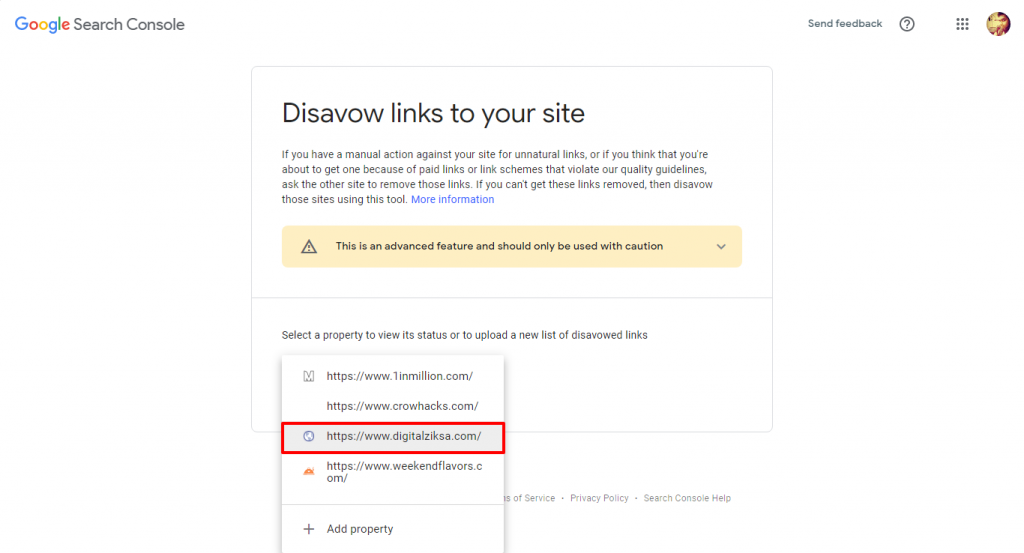
Now we are on the Google Disavow Tool dashboard.
- Choose & select your search console property from the drop-down menu.
- Now open a new notepad and copy-paste all the back-links on that pad and save as (*.txt) format and Upload it. That’s it. If you are already submitted earlier you have an option called replace so that the current list will be replaced by the newly uploaded list.
Google Disavow Tool Dashboard With An Upload Option:
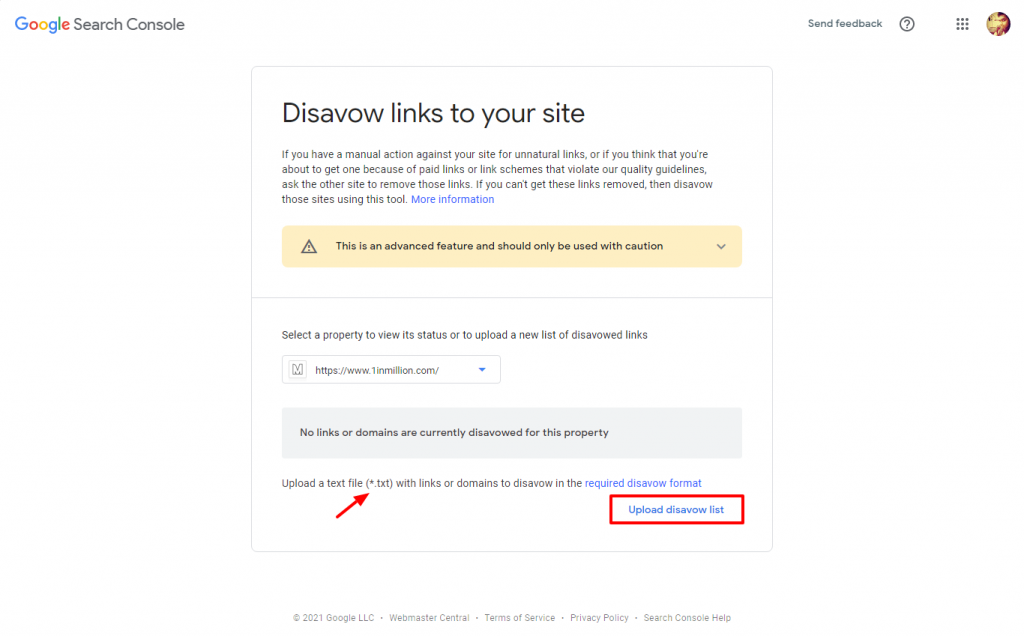
Disavow tool is an advanced future option from Google but you need to be very careful while disavowing your back-links.
Hope you got some idea! Try Now!





















0 Comments