Any digital marketing guys need few super tools to design their Ads, Blog Post & other creative images to promote any business aggressively right? Yes! So.. to design the ads, some tools was born to help us to create an ad without any pre knowledge of graphic designing softwares like photoshop and coreldraw. All you need to do is use your right brain; what I mean to say is you just need a creativity and stylish approach towards your designs that’s it.
Checkout the tools given below:
1. Canva:
Canva is a free designing drag and drop tool along with premium options. You may signup for free and use the basic options to create your ads.
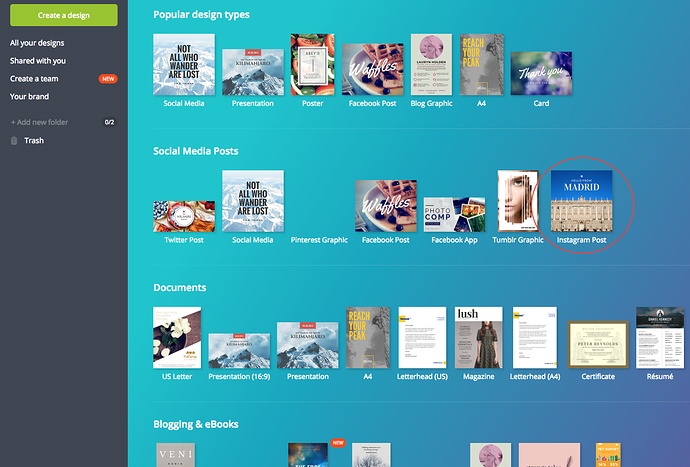
If you are using for the first time? then I should recommend you to go for freemium and know how to use the options for better- use every free template, use icons, shapes & illustrations, try to create all the social media image sizes and custom image sizes to make yourself ease. If you are satisfied with the free options then you no need to go for premium.
Using canva, you can create Resumes, All social media images, Blog post image, Website banners, Flyers, EBook Designing, EMail Template Headers, Posters, Infographics, Presentations etc.
Canva released an excellent option recently called “Animated Post” earlier it was not there in Canva. Now we got the chance to create animation posts.
2. Crello:
The second graphic designing drag and drop tool is Crello. It is similar to Canva but it has some nice templates and designs and it is my favorite tool too. Some people will love Canva and it depends on their interest.
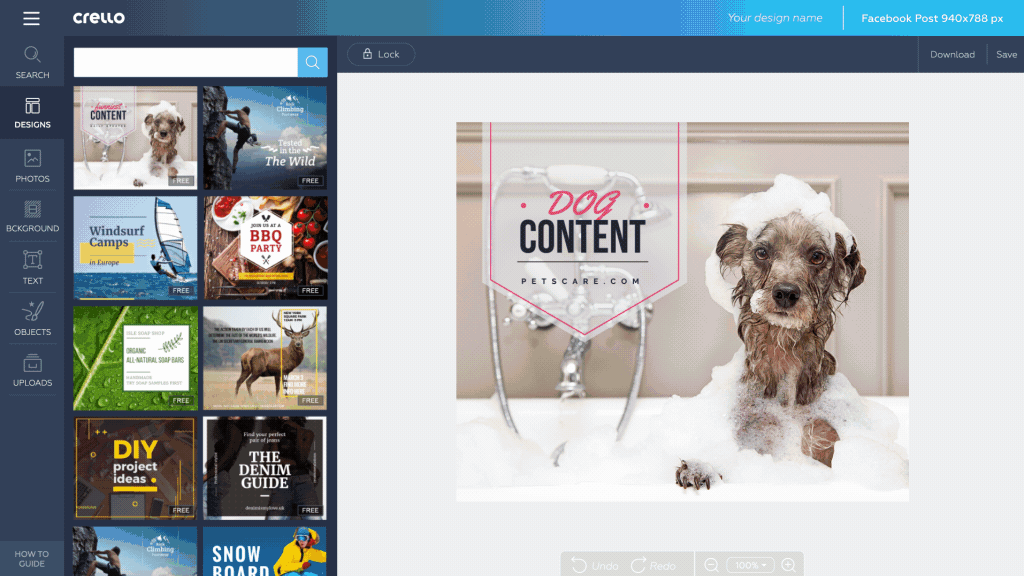
Crello comes with freemium and premium options like Canva. Using Crello you may create all the things that are related to digital promotions and personal use as well. Some people sell their ad designs by doing it in Crello ya! that’s true you can also sell your designs to the businesses but it depends on the individuals. If you are poor at creating ads then no one can approve your designs and you can’t sell it. As I said earlier try to use free options first and then checkout your creativity, post your ads on the social media and see the analytics of each ad then you will come to know which ad is performing great.
3. Placeit.
The third premium ready made designing tool is placeit. This tool has bunch of options like logo designing, video creation, spectrum creation and social media designing and many more things to do but you can’t apply more creativity here! why because in some cases we can’t change the templates instead we have to use as it is with simple changes.
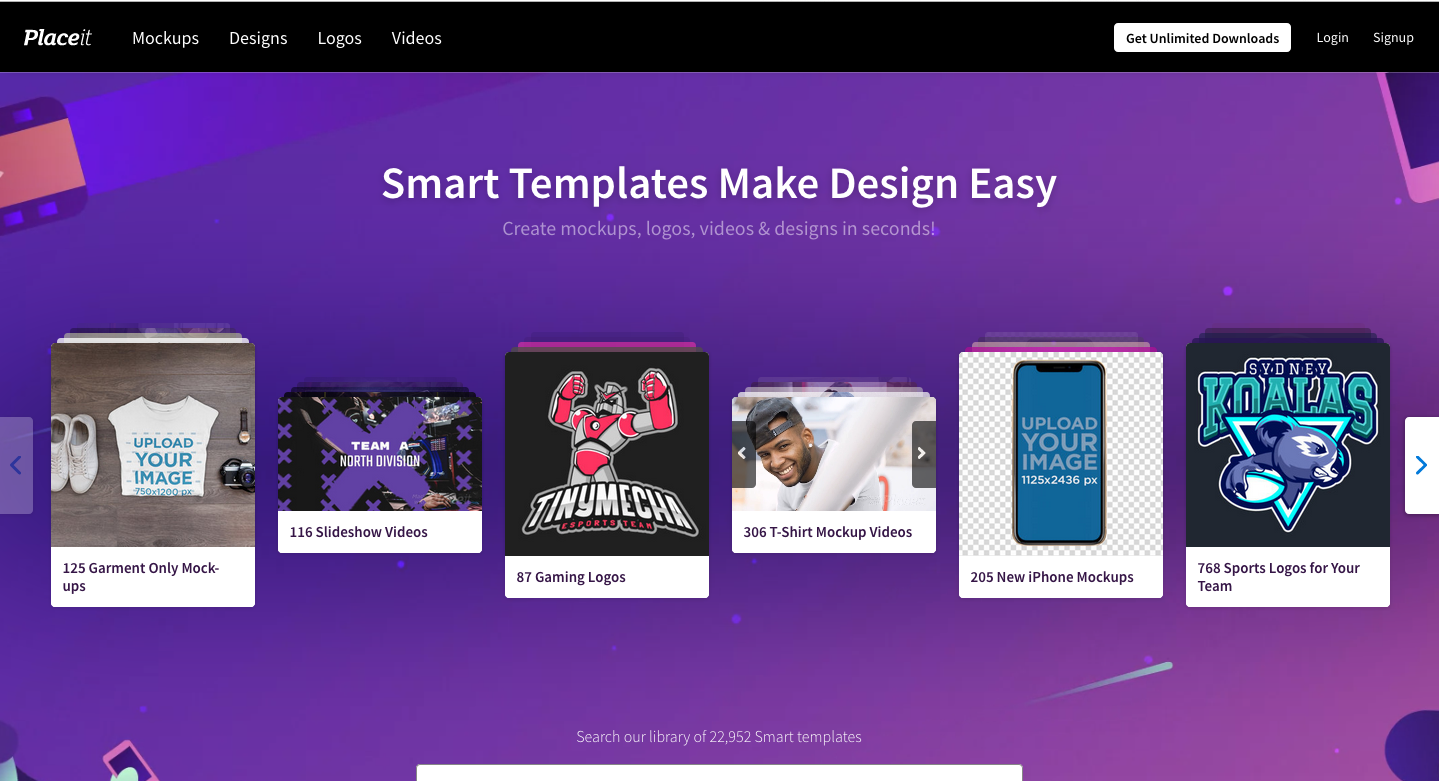
The designs in placeit also looks stunning and we can’t compare this tool with Canva & Crello but it has some unique features for promoting your business.
Using these three tools you can create awesome unlimited designs for your business. In my opinion going with Canva is good for newbie’s because it is clean and easy to design without any efforts. If you have any doubts please drop your comments on the below comment section.




















0 Comments